Upload an Image
or Select from
Upload an Image
or Select from
(Optional)
Upload an Image
or Select from
(Optional)
Upload an Image
or Select from
(Optional)
Google's cutting-edge image generation model
Flux Kontext standard model with balanced performance
Powered by Advanced AI Design Technology
When this option is enabled, the output image may be selected by AI Generate and published to the Explore.
Welcome to GhibliIA's Hand-drawn Info Card generator. Using advanced GPT 4o Image technology, transform your ideas into beautiful hand-drawn style information cards. Whether for websites, social media, or presentations, create visually appealing cards without artistic skills. Our AI ensures each card maintains that authentic hand-crafted feel while delivering clear information visualization.
Explore diverse hand-drawn styles created with Ghibli IA

拼音字母与动物插画互动设计,标题"快乐识字"用彩色粉笔质感
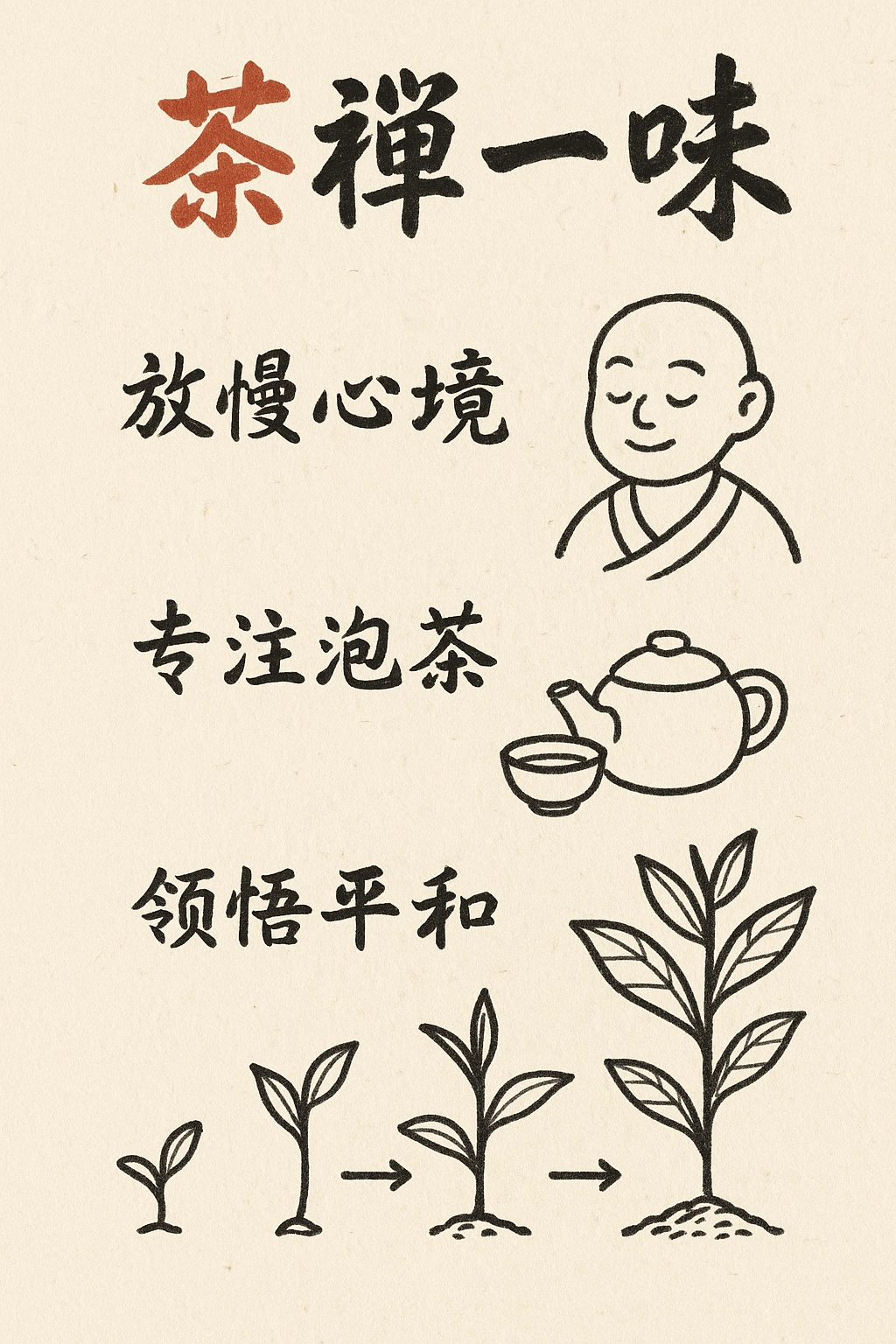
茶具线描与茶叶生长周期图组合,标题"茶禅一味"采用枯笔书法,背景做旧宣纸色
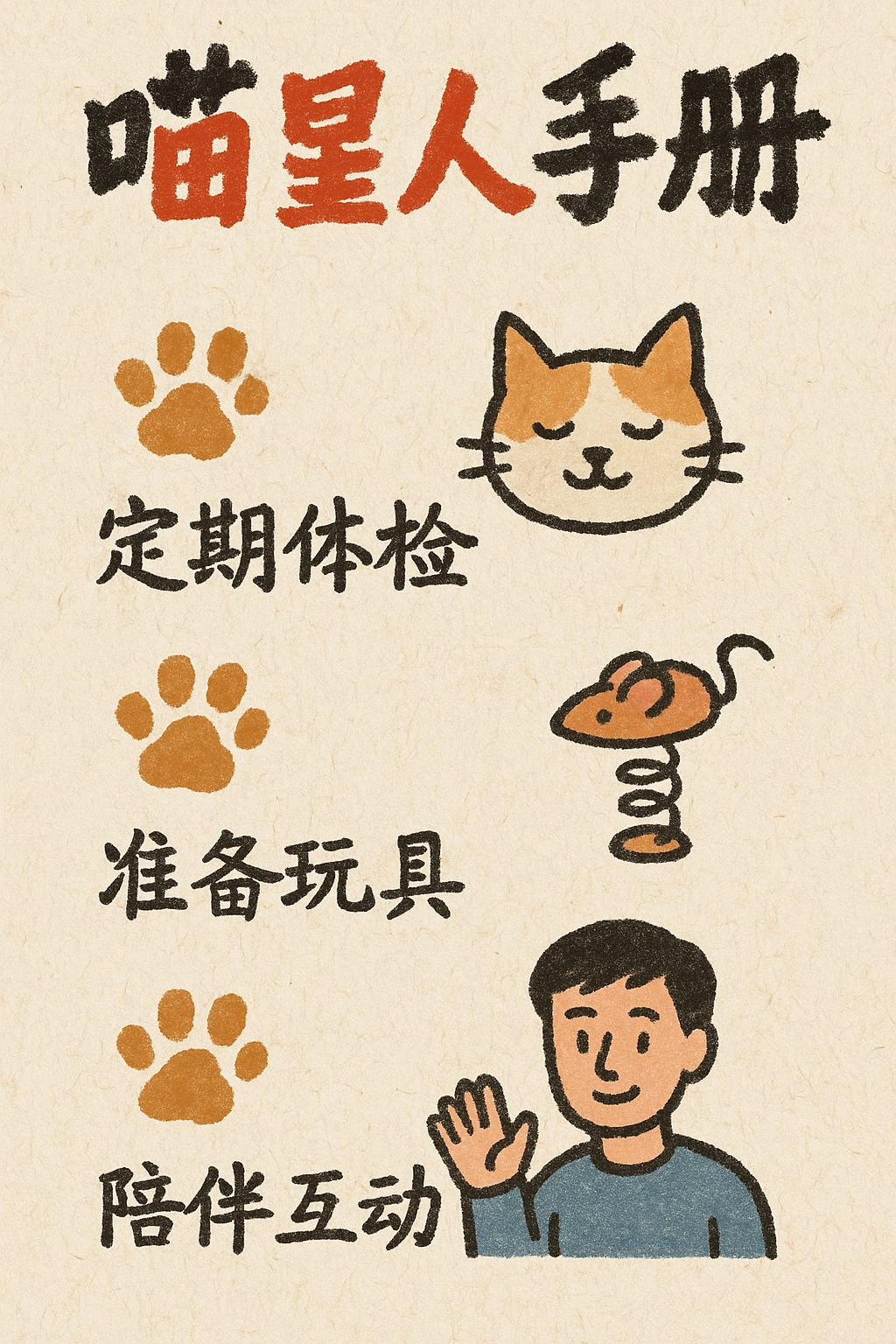
爪印图标串联注意事项,标题"喵星人手册"用毛绒质感字体,背景模拟抓板纹理
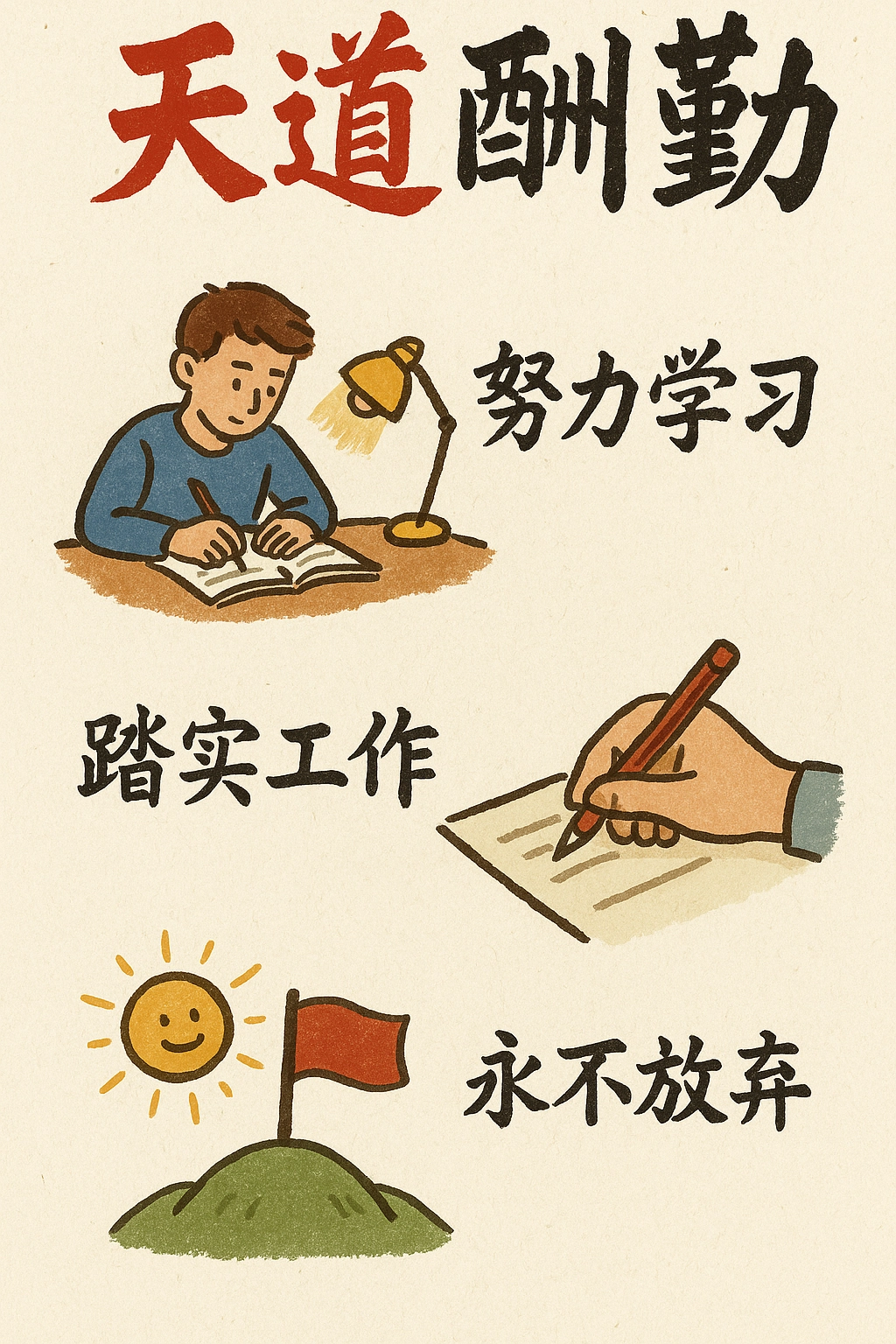
天道酬勤
Hand-drawn Info Card is an innovative AI-powered tool by Ghibli IA that transforms your ideas into beautiful hand-drawn style information cards. Using GPT 4o Image technology, this tool combines the charm of traditional hand-drawn art with modern digital efficiency.
Create visually appealing cards for websites, social media, or presentations without artistic skills. Ghibli IA's unique algorithm ensures each card maintains that authentic hand-crafted feel while delivering clear information visualization. The technology combines deep learning with artistic sensibility to produce cards that feel both personal and professional.
Type in the information you want to display on your Hand-drawn Info Card. Ghibli IA works with GPT 4o Image to understand your content needs and transform them into visual concepts.
Select from various hand-drawn styles including watercolor, pencil sketch, or Ghibli-inspired animation looks to match your brand or message. Each style brings unique character to your information cards.
Click generate and watch as Ghibli IA creates your custom Hand-drawn Info Card. Preview, make adjustments if needed, then download or share directly for immediate use.
Ghibli IA uses advanced GPT 4o Image technology to understand your content and transform it into visually appealing hand-drawn info cards that capture attention and convey information effectively.
Choose from a variety of hand-drawn styles including watercolor, pencil sketch, ink drawing, and Ghibli-inspired animation looks to match your brand identity or message tone perfectly.
Adjust colors, layout, text placement, and visual elements to create the perfect Hand-drawn Info Card for your specific needs, all while maintaining that authentic hand-crafted aesthetic.
Create professional-quality Hand-drawn Info Cards in seconds with Ghibli IA's powerful GPT 4o Image processing. No waiting for designers or struggling with complex software.
Experience the convenience of creating Hand-drawn Info Cards directly in your browser with Ghibli IA. No software installation or downloads needed - just open the web app and start creating. Our GPT 4o Image technology works entirely online, making it accessible from any device with an internet connection.
The magic of Ghibli IA's Hand-drawn Info Card generator brings whimsical storytelling quality to your information displays. Like how animation transforms simple stories into visual masterpieces, our GPT 4o Image technology turns ordinary data into captivating hand-drawn visuals. Each card feels like a frame from an animated story, bringing your information to life with character and emotion.
Exploring the Art and Technology of Hand-drawn Info Cards
A hand-drawn info card is a visual presentation that combines hand-drawn artistic style with infographic elements. It is characterized by natural strokes, personalized expression, and strong affinity. Through Ghibli IA technology, these cards can retain the texture of hand-drawing while efficiently presenting complex information.
Ghibli IA utilizes advanced artificial intelligence algorithms to automatically generate hand-drawn style images based on text descriptions, greatly shortening the creation time. It is particularly good at simulating hand-drawn effects, making info cards both beautiful and artistic.
No, you don't. The original intention of GPT 4o Image is to lower the threshold for creation. Even users without professional drawing skills can generate exquisite hand-drawn info cards through text descriptions. The system will automatically handle professional elements such as composition, lines, and colors.
Hand-drawn info cards are widely used in social media content, product introductions, educational materials, marketing promotions, data visualization and other scenarios. Its unique hand-drawn style can enhance content attractiveness, improve user engagement and information retention.
The Road to Creation from Beginner to Master
The first step to start creating hand-drawn info cards with Ghibli IA is to understand the basic elements. Through simple text prompts, describe the theme and style you want, and the system will automatically generate a preliminary sketch. Try using simple keyword combinations, such as "watercolor style product data card" or "hand-drawn line style flow chart", GPT 4o Image will generate corresponding visual effects according to the description.
Tip: Using specific adjectives and style references will get more accurate results than a simple description.
Mastering the advanced techniques of Ghibli IA can significantly improve the quality of hand-drawn info cards. Try adding specific layout guidance in the prompt, such as "place the main data on the left and use hand-drawn icons to illustrate on the right". Use the iterative function of GPT 4o Image to gradually improve the image by adjusting the prompt words multiple times.
Tip: Uploading reference images can help Ghibli IA more accurately understand the hand-drawn style and layout structure you expect.
To create professional-level hand-drawn info cards, you need to deeply understand the advanced functions of Ghibli IA and GPT 4o Image. Combine a variety of hand-drawn style elements, such as watercolor background with fine line drawings, to create a visually rich effect. Consider the logical flow of information and visual focus to ensure that aesthetics do not sacrifice readability.
Tip: Create segmented prompts for complex projects, first generate the basic structure, then add detailed elements, and finally adjust the overall style. This method can obtain more precise control.